Karnataka II PUC Information Technology Model Question Paper 2021-22
Name of the Organisation : Department of Post University Education, Karnataka
Exam : II PUC Information Technology Exam
Subject : Information Technology
Document Type : Model Question Paper
Website : https://pue.karnataka.gov.in
Karnataka II PUC Information Technology Model Question Paper
Department of Post University Education, Karnataka Information Technology Model Question Paper II PUC for the year 2021-22.
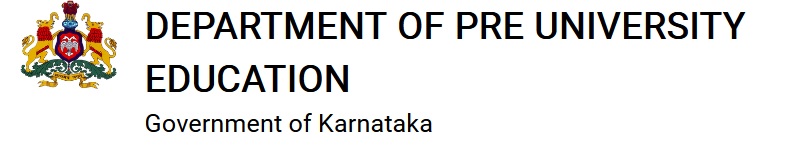
Karnataka II PUC Information Technology Questions
PART – A
I. Four Alternatives are given for each of the following questions
1. He can do the work but if we help him, it will be done faster.
a) him b)himself c)his d)they
2. If you to do your MBA, you will a degree first.
a) want-require b)require-want c)both a &b d)none of these
3. Macros are available in dropdown menu
a) Tools b)Insert c)Home d)View
4. Slicer is a feature introduced in Microsoft Excel.
a) 2007 b)2008 c)2009 d)2010
5. Share document option is available in dropdown menu.
a) Insert b)Format c)Tools d)File
6. Rehearse timing option is available in dropdown menu.
a) Insert b)Slide show c)Tools d)Window
7. Signature text option is available in menu.
a) Insert b)Edit c)Tools d)File
8. Customize Quick Access Toolbar option can be accessed through right click on
a) Office Ribbon b)File c)View d)Tools
9. Function key is assigned for previewing web page or web site.
a) F12 b) F9 c)F10 d)F11
10.This is the default view and displays only the content.
a) Split view b)Design view c)Code view d)Document view
PART-B
II Answer any TEN of the following questions.
11.Write the advantages of Effective listening skills?
12.Explain Call Center.
13.Explain the procedure to include a return address to be used on an envelope.
14.Explain the purpose of tracking and the procedure to track changes in a document.
15.Write the syntax of hyperlink function with example.
16.Explain the purpose of pivot table.
17.Explain the purpose of Smart Art graphics in presentation software.
18.Explain the procedure to include multimedia elements in a presentation.
19.Explain the procedure to advance slides automatically after a specific duration.
20.Explain the procedure to add commands to quick access toolbar with an example.
21.Explain the purpose of stationeries.
22.List any five HTML editors.
23.Explain the procedure to create a HTML page.
24.Explain the procedure to use spell check in HTML editors.
25.Explain the procedure to insert a picture in MEW.
PART- C
III. Answer any SIX of the following questions.
26.Explain the BPO, KPO and RPO
27.What are the rules to be followed in Formal Communication?
28.Explain the procedure to modify envelops size in a document.
29.Explain the procedure to accept and rejecting changes made to a document.
30.Explain the procedure to open an existing document in spreadsheet.
31.Explain the procedure to annotate a presentation using callouts.
32.Explain the procedure to backup profile folder (Mozilla Thunderbird)
33.Explain the procedure to display the presentation only on a second monitor or a
projector.
34.Explain the procedure to launch the image toolbar.
35.Explain the procedure to insert clippings from YouTube in web page
36.Explain the procedure to create form and to use different form controls.
37.Explain the procedure to create style sheet that can be used across all web
pages in a website.

Download Karnataka II PUC Information Technology Model Question Paper
Download Full Karnataka II PUC Information Technology Model Question Paper Here :
https://www.pdfquestion.in/uploads/pdf2022/kit-2.pdf