MVN CAL103 PC Software BCA Previous Year Question Paper
Name of the College : MVN University
Subject Code/Name : CAL-103-PC Software
Year : Jan.2014
Degree : BCA
Sem : I
Website : mvn.edu.in
Document Type : Previous Year Question Paper
Download Model Question Paper : https://www.pdfquestion.in/uploads/mvn.edu.in/3133-PC-Software1.pdf
MVN PC Software Previous Question Paper
Time Allowed: 03 hours.
Maximum Marks: 100
Related : MVN University CAL101 Fundamental of Computer & Prog Using C BCA Question Paper : www.pdfquestion.in/3130.html
Instructions
** Before answering the question paper the candidate should ensure that they have been supplied the correct question paper.
** Complaints in this regard, if any, shall not be entertained after the examination.
January 2014
Note: Question No. 1 is Compulsory and attempt any two questions from each section. All questions carry equal marks.
1. Write a short note on the following: [5 x 4 = 20]
(i) Parallel vs. Serial communication
(ii) Taskbar settings in windows
(iii) Equations and macros in MS Word
(iv) Standard buttons in MS Power Point.
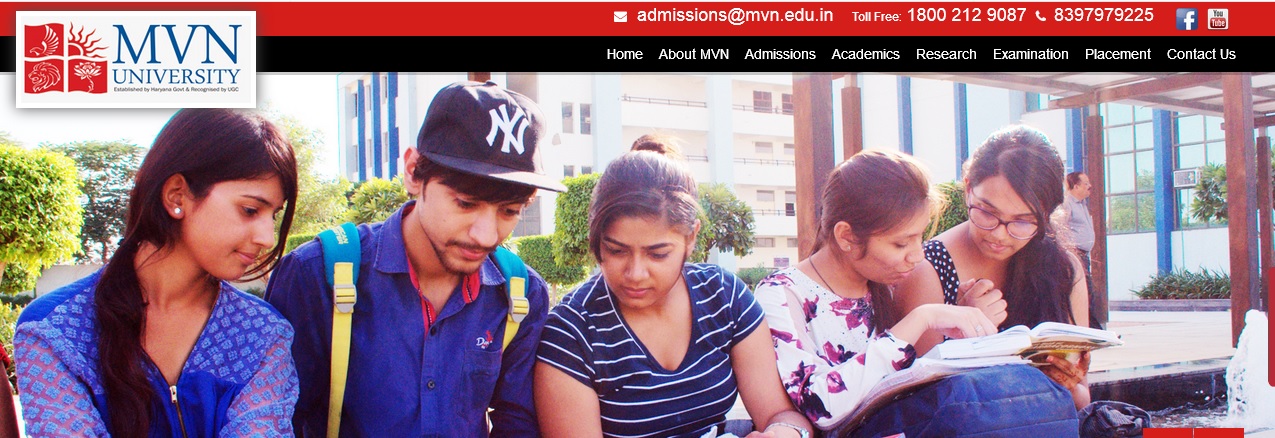
SECTION-A :
2. (a) What are the different types of windows in windows operating system? Explain the process of customizing the windows. [10]
(b) Differentiate between RAM and ROM. Explain different types of RAM available in market. [10]
3. (a) Explain spooling and fragmentation in details. [10]
(b) How to Configure DOS? Explain the parameters of its commands with syntax. [10]
4. (a) How would you create a new document in MS Word? Describe the process of saving a document. [10]
(b) Describe the various editing tools of Word. What are the various shortcuts attached to editing tools? [10]
SECTION- B :
5(a) How would you insert a chart in the worksheet? Discuss the process of modifying chart. [10]
(b) Define spreadsheets in MS Excel. What are the different parts of a spreadsheet? Explain. [10]
6(a) Discuss the major features of Power Point. Discuss various steps of creating slides in Microsoft Power Point. [10]
(b) Describe the various views of looking at presentations in Power Point. How would you create presentation using various slide options? [10]
7(a) What is a chart wizard in MS-Excel and what are two of its advantages? List the steps involved in creating a chart through Chart Wizard. [10]
(b) Write note on the following disk management tools: [10]
i) Norton Utilities, Norton Disk Doctor
ii) Virus detection, prevention and cure utilities
January 2013
PC Software
Subject Code – CAL103
Time Allowed: 03 hours.
Maximum Marks: 100
Note :
** Before answering the question paper the candidate should ensure that they have been supplied the correct question paper.
** Complaints in this regard, if any, shall not be entertained after the examination.
** Attempt any five questions and all questions carry equal marks.
1 (a) What are the basic fundamentals of DOS & WINDOWS? (5)
(b) How can you manage the Extended and Expanded memory in DOS? (5)
(c) Explain how to create a Disk Cache using Hardware and Software program with the help of diagram? (10)
2(a) Explain Defragmentation in detail and what are its advantages? (5)
(b) Explain the Disk Organization with the help of suitable diagram? (5)
(c) What do you understand by freeing up memory at boot time? Explain its advantages. (10)
3(a) What are Macros & Equations in Microsoft Word and how they can be access? (5)
(b) Which batch file is automatically executed at the boot up time? Explain its parameters. (5)
(c) Explain the following commands with their proper syntax: (10)
1. XCOPY
2. CHKDSK
3. TREE
4. LABEL
5. COPYCON
4 (a) What is an Electronic Worksheet or Spreadsheet, its applications and advantages? (5)
(b) Explain how to create, update, modify and delete a Chart on a Chart Sheet in Excel? (5)
(c) What is a macro in excel? What do you understand by recording a macro, running a macro & editing a macro? (10)
5 (a) Differentiate Animations & Designs with their effects in MS-PowerPoint? (5)
(b) Explain Home, Insert, Design, Animations, Slideshow, Review & View standard buttons in MS-PowerPoint in detail. (15)
6 (a) What is Norton Disk Doctor? Why we need it? What are its advantages? (5)
(b) What is a database in a Worksheet and what are its Essentials and needs? (5)
(c) Write Short notes on: (10)
1) Virus detection & prevention
2) PC tools & Cure Utilities