nielit.gov.in O Level Course IT Tools & Business Systems Question Paper : National Institute of Electronics & Information Technology 2017
Name of the Organisation : National Institute of Electronics & Information Technology
Examination : O Level Course
Document Type : Sample Question Paper
Year : 2017
Name of the Subject : IT Tools and Business Systems
Website : http://beta.nielit.gov.in/content/january-2017
Download Sample Question Paper :
IT Tools & Business Systems : https://www.pdfquestion.in/uploads/13041-ITTools.pdf
NIELIT O Level Course IT Tools & Business Question Paper
IT Tools & Business Systems :
Duration : 03 Hours
Maximum Marks : 100
Related / Similar Posts :
NIELIT O Level Course IT Tools & Business Systems Question Paper July 2019
Instructions
** Carefully read the instructions given on Question Paper, OMR Sheet and Answer Sheet.
** Question Paper is in Hindi and English language. Candidate can choose to answer in any one of the language
** There are TWO PARTS in this Module/Paper. PART ONE contains FOUR questions and PART TWO contains FIVE questions.
** PART ONE is Objective type and carries 40 Marks. PART TWO is subjective type and carries 60 Marks.
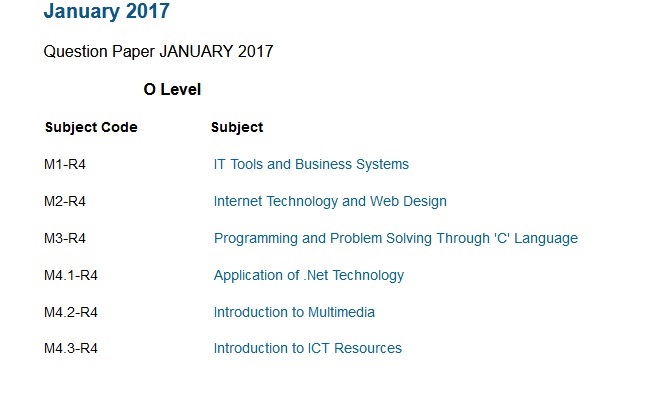
** PART ONE is to be answered in the OMR ANSWER SHEET only, supplied with the question paper, as per the instructions contained therein. PART ONE is NOT to be answered in the answer book for PART TWO.
** Maximum time allotted for PART ONE is ONE HOUR.
** Answer book for PART TWO will be supplied at the table when the answer sheet for PART ONE is returned. However, candidates who complete PART ONE earlier than one hour, can collect the answer book for PART TWO immediately after handing over the answer sheet for PART ONE.
** Candidate cannot leave the examination hall/room without signing on the attendance sheet or handing over his Answer sheet to the invigilator.
** Failing in doing so, will amount to disqualification of Candidate in this Module/Paper.
** After receiving the instruction to open the booklet and before answering the questions, the candidate should ensure that the Question booklet is complete in all respect.
Sample Questions
1. The three main components of a digital computer system are:
A) Memory, Input/Output, DMA
B) ALU, CPU, Memory
C) Memory, Input/Output, CPU
D) Control Circuits, ALU, Registers
2. The cost of storing a bit is minimum in
A) Cache
B) Register
C) RAM
D) Magnetic Disc
3. Which one of the following is volatile?
A) Bubble Memory
B) RAM
C) ROM
D) Magnetic Disc
4. Which one of the following binary number s is divisible by 4?
A) 101010
B) 100101100
C) 1110001
D) 100011
5. The cost of storing a bit is minimum in
A) Cache
B) Register
C) RAM
D) Magnetic Disc
6. The resolution of a dot matrix printer is measured in
A) Megabits
B) Dots per inch
C) Hertz
D) Inches
7. Linux open source is an
A) Operating System
B) Office Tool
C) Programming Standard
D) Proprietary Operating System
8. ________ maps IP address with domain name of sites.
A) URL
B) DNS
C) DNS
D) TCP
9. The term DBMS stands for-
A) Digital Bar Management Software
B) Data Base Management System
C) Domain Based Management Software
D) Data Base Management Software
10. The most commonly used web browser is:
A) Internet Explorer
B) Netscape
C) Both A) and B)
D) None of the above
11. A Nibble consists of ________ Bits.
A) 2
B) 4
C) 8
D) 16
Each statement below is either TRUE or FALSE. Choose the most appropriate one nd enter your choice in the “OMR” answer sheet supplied with the question paper, following instructions therein. (1×10)
2.1 A byte is bigger than nibble.
2.2 The row of relational database is tuple.
2.3 OCR stands for Optical Care Reader.
2.4 The higher the resolution of screen, better is picture quality.
2.5 A Linux is a command line user interface operating system.
2.6 A byte is smallest unit of storage.
2.7 The binary equivalent of octal no. 473 is 100111011.
2.8 Cache memory is faster than main memory.
2.9 ALU is part of CPU.
2.10 MS Word is a system software.
3. Match words and phrases in column X with the closest related meaning/ word(s)/phrase(s) in column Y. Enter your selection in the “OMR” answer sheet supplied with the question paper, following instructions therein. (1×10)
3.1 A number system with base 8. – A. Downloading
3.2 Layer of software embedded on bare hardware to enhance the computing capability of bare machine. – B. Domain Name
3.3 Text based strings corresponding to numeric IP address. – C. Compiler
3.4 A single work assembled using elements from more than one medium like images, sounds, videos, text etc. – D. Octal
3.5 Translates source code into equivalent machine code. – E. WWW
3.6 It is used for various purposes like e-mail, e-commerce, egovernance, education, social networking etc.- F. Multimedia
3.7 Any extra device added to the computer. – G. Operating System
3.8 Large scale collection of documents located worldwide. – H. Peripheral
3.9 It is a type of network topology. – I. Internet
3.10 The process of storing a page on web server. – J. Star
K. HTTP
L. Decimal
M. Uploading
4. Each statement below has a blank space to fit one of the word(s) or phrase(s) in the list below. Choose the most appropriate option, enter your choice in the “OMR” answer sheet supplied with the question paper, following instructions therein. (1×10)
4.1 1 KB equals ________ bytes.
4.2 ________ is both an Input-Output device.
4.3 ________ is an operating system for mobile devices based on the Linux kernel and Java.
4.4 ________ is a primary memory.
4.5 ________ is the name of a font.
4.6 A big store house of data used for predicting futuristic trends based on the data stored is known as ________.
4.7 ________ allows sharing and communication of small networks.
4.8 Rapid display of sequence of images to create illusion of movement is known as ________.
4.9 Program to translate assembly language to machine language is known as ________.
4.10 ________ is a medium of communication for networking of computers.
5. a) Convert (147)10 to binary number.
b) Give block diagram of a computer and explainit.
c) Explain basic functions of a operating system. (5+5+5)
6. a) Explain macros in MS Word.
b) Explain high level language and low level language with examples.
c) Write short note on system software and application software. (5+5+5)
7. a) Explain in detail the diverse application of Internet technology in various domains.
b) Give the process of creation of hyperlinks to link to a different slide in different presentation power point.
c) Explain how slide transition is used in ppt. (5+5+5)
8. Write notes on:
a) Classification of memory.
b) CPU components.
c) Differentiate between Compiler and Interpreter. (5+5+5)
9. a) Create an excel sheet, fill in the numbers A1 to A10 cell, write formula to sum the above numbers in A11 and to average the sum in A12.
b) Explain security aspects associated with transfer of information via internet.
c) Explain the terms resolution, aspect ratio and refresh rate. (5+5+5)