bieap.gov.in Computer Science Engineering Vocational Practical Question Bank : Andhra Pradesh State Institute of Education
Board : Andhra Pradesh State Institute of Vocational Education
Course : Vocational Practical | Computer Science Engineering
Document Type : Question Bank
Website : https://bie.ap.gov.in/
BIE AP Vocational Practical Question Bank
Download Model/Sample Question Paper :
Download Vocational Practical Computer Science Engineering Question Bank.
Related : Andhra Pradesh State Institute of Vocational Education Medical Lab Technician Question Paper Model : www.pdfquestion.in/7569.html
Section – I
(a) Create a folder named CSE on desktop
(b) Create a word pad text file, enter the text and save the file in abovefolder.
(c) Rename the folder CSE with CSE I Year
(d) Delete the folder CSE I Year
(e) Restore the CSE I Year back on desktop position.
(f) Copy the folder CSE I year to C:\
2. Write and demonstrate the following:
(a) Open MS-Word, enter two lines of text
(b) Demonstrate the cut, copy, paste and paste special commands
(c) Change the line spacing to 3 points
(d) Demonstrate the use of bullet in Word.
(e) Change the page color to red
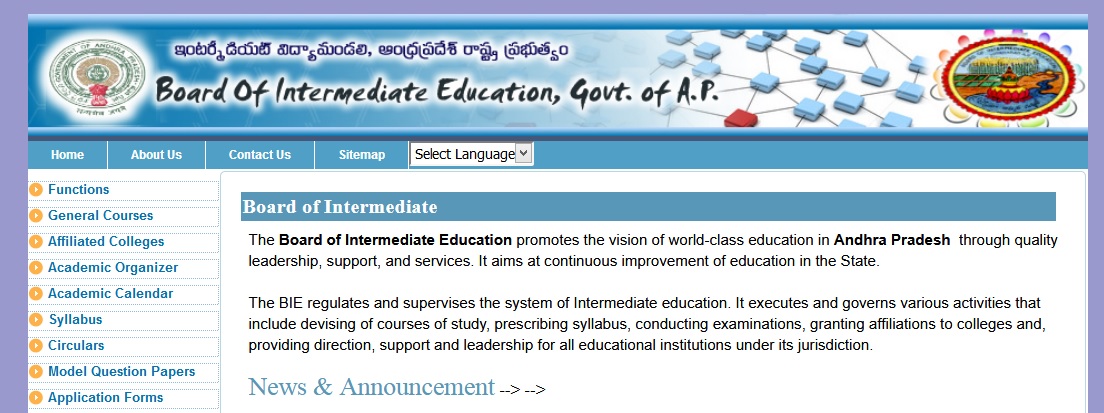
3. Write and demonstrate the following:
(a) Justify align the text in MS-Word
(b) Demonstrate the below table in MS-Word.
One Two Three Four
Five Six Seven Eight
4. Write and demonstrate the following:
(a) Change the desktop background
(b) Change the Screen saver
(c) View the information about system using my computer
(d) Search for the files which start with character ‘A’ in my computer.
(e) Resize, move and arrange windows.
5. (a) Explain and demonstrate the mail merge procedure in MS-Word.
(b) Explain and demonstrate format menu options with your own paragraph.
6. Write and demonstrate the following in MS-Excel:
(a) Creating a worksheet with following rows and columns
Empno Ename Salary Bonus
1001 Salman 5000
1002 Sheetal 8000
1003 Ramya 12000
1004 Bheemesh 7500
Compute bonus as 15% of salary.
(b) Insert a row between Empno 1002 and 1003 and enter the data as shown below 1002:
(a) Mahesh 19000
(c) Delete the row whose empno is 1003
(d) Rename the worksheet as ‘Computing’.
(e) Insert the column ‘Designation’ between Ename and Salary
7. Write and demonstrate how to create a chart from the following table:
Rollno.Sname Java RDBMS Network Total
101 Salman 30 40 40
102 Bheemesh 45 45 50
103 Suresh 48 49 38
Compute the total and create the Column Chart and Line Chart.
8. Explain and demonstrate the following in MS-Excel:
(a) Sorting and filtering of data
(b) Applying the data validation such as the user cannot enter the value less than 100 in the selected rows and columns.
(c) Select three cells from the worksheet and Merge the data.
9. (a) Write and execute any 5 MS-DOS internal commands with syntax and example.
(b) Write and execute any 5 MS-DOS external commands with syntax and example.
10. Write and demonstrate at least 10 calculations in MS-Excel:
(a) Date and Time Functions
(b) Mathematical Functions
(c) Statistical functions
11. Write and demonstrate a power point presentation using the different design layout and animate the text and images.
(b) Use any five custom animation commands
14.Write steps in creating five slides in power point and set up the slide show with specified slide timings.
(b) Use any five custom animation command in the presentation.
15.Write and Demonstrate the procedure to create below table in MS-Access, run a report and display Empno, Salary:
Empno Ename Salary
1001 Salman 5000
1002 Sheetal 8000
1003 Ramya 12000
1004 Bheemesh 7500
Section – II
Record 5 Marks
Viva 5 Marks
Subject :Computer Fundamentals and Ms – Office
Paper – I
Time : 3 hours Max. Marks : 50
Section – I (1 x 40 = 40 Marks):
2. Write and demonstrate the following:
(a) Open MS-Word, enter two lines of text
(b) Demonstrate the cut, copy, paste and paste special commands
(c) Change the line spacing to 3 points
(d) Demonstrate the use of bullet in Word.
(e) Change the page color to red
Section – II:
Record (5 Marks)
Viva (5 Marks)
Note : The Serial numbers of the questions mentioned above are the serial numbers in question bank. In practical examiantion only the serial number of the questions will be given, the examiner shall decode it with question bank and give the questions.
Computer Fundamentals & Ms – Office
Paper – I:
Time : 3 hours Max. Marks : 50
Section I 1 x 40 = 40 Marks
Declaration/Aim : 5 Marks:
Logic/Description : 30 Marks
Result/Output/Conclusion : 5 Marks
Section- II:
Record : 5 Marks
Viva : 5 Marks
Subject : Programming in C
Paper – II:
Time : 3 Hours Max. Marks : 50
Section – I (1 x 40 = 40 Marks):
1. (a) Perform Addition, Subtraction, Multiplication, Division and Modulus operation on two integers
(b) Read integers, characters and strings from the keyboard and displaying them.
(c) Read the ASCII code of a character and vice versa.
(d) Find the Area and Circumference of a Circle.
2. (a) Calculate simple and compound interest.
(b) Convert temperature in Celsius to Fahrenheit, Miles to Kms and Kgs to Pounds.
(c) Find the Average of the marks of a student.
(d) Find a number is even or odd.
3. (a) Find a student’s result is “pass” or “fail” based on marks.
(b) Find the weekly wages of a worker taking overtime work into consideration.
(c) Find the grade obtained by a student based on the total marks obtained.
(d) Print numbers from 1 to n, where n is read from the keyboard.
4. (a) Generate a multiplication Table of given number n.
(b) Perform Lowercase to Uppercase Character Conversion and vice versa.
(c) Calculation of Factorial to given number
(d) Largest of three given numbers
5. (a) Create a single dimensional array of numbers and displaying the contents.
(b) Pick up the largest number from a single dimensional array of numbers.
6. (a) Arrange a single dimensional array of numbers into ascending order.
(b) Find the length of a given character array.
7. (a). Display the Reverse of a given array.
(b) Add two single dimensional arrays.
8. (a) Adding 2 two dimensional matrices.
(b). Checking whether a given number is a palindrome or not.
9. (a). Using string functions like stringcat(), strlen(), strcpy() etc.
(b) Write and call a function to print 25 ‘*’ in a line.
10. (a) Write and call a function to print n number of ‘*’ in a line, where n is the parameter passed to the function.
(b). Write and call functions to add, subtract and multiply two numbers.